EasyLoaderManual
Version Manager Window
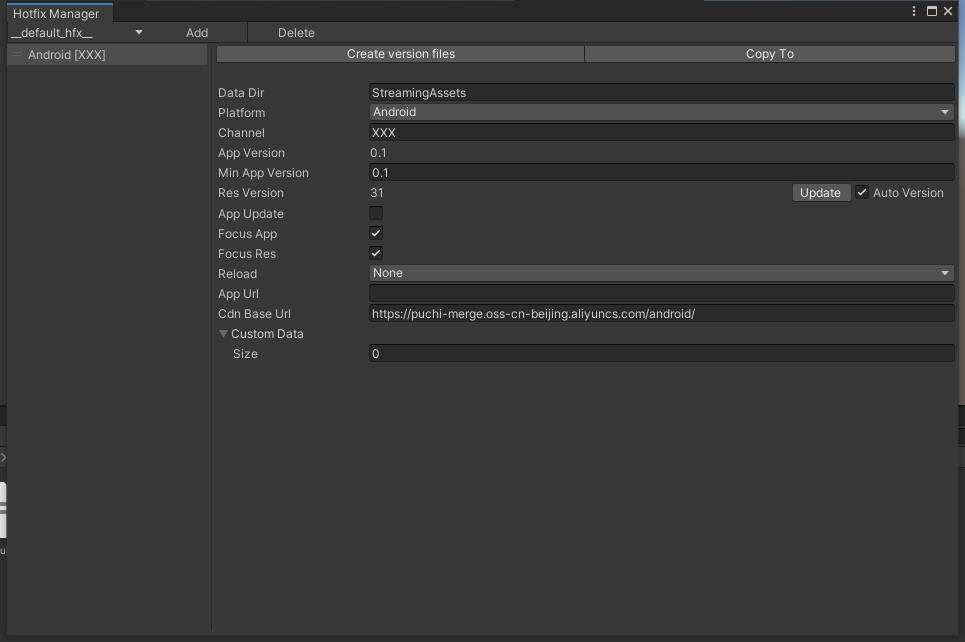
How To Open
- in menu bar Tools/EasyLoader/VersionManager
- use Alt+M
- double click hotfix profile
Toolbar
- Current Hotfix Profile (Keep last opened profile)
- Add
add a new version into this profile - Delete
delete current selected version - Create Version files
create version.json into data dir - Copy to
like asset manager’s copy to. Just copy all file from DataDir to selected folder
Properties
- DataDir
the data location folder, default is ok - Platform
this version for which platform - Channel
this version for which distribute channel, can be empty - App Version
the player setting’s version (read only) - Min App Verion
mininum application version for hotfix this resource version. - Res Version
current resource version, can be auto update version by check file md5, or custom set version. - App Update
sign if this version has application update in app store - Focus App
sign will focus reinstall when application version is changed. - Focus Res
sign will focus hotfix resources when resource version is changed. - Reload
set when complated hotfix, then can application do.(developer must do it self)- None
do nothing - Reload
reload resources - Restart
restart application
- None
- App Url
url for update application - CDN Base Url
cdn base url for hotfix, support string template:- {PLATFORM}
- {CHANNEL}
- {RES_VERSION}
- Custom Data custom keywords for this version
How to Use
- Generate version.json file
- Put your project files and version file to CDN
- Use ResourceHotfixer to download files ``` csharp var baseUrl = $”{CONSTS.CDN_BASE_URL}{platform}/”; var hotfixUrl = $”{baseUrl}version.json”;
ResourceHotfixer.Instance.onHotfixProgress += (status, f) => { progres?.Invoke(f); };
var result = await ResourceHotfixer.Instance.HotfixAsync(hotfixUrl, baseUrl); ```