upainter-demo
1. Introduction
Get on:
Sales on Unity Assets Store
Experience right now on:
Online Demo
This is a texture paint toolset,you can use in Unity RawImage/Sprite/Mesh Texture/Unity Edtior UI/other UI system;

Raw Image
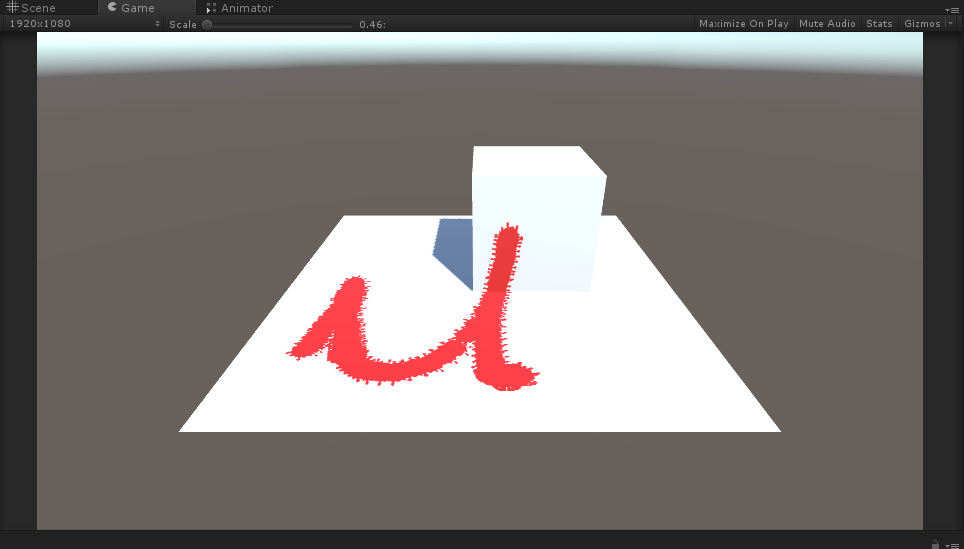
Draw on mesh
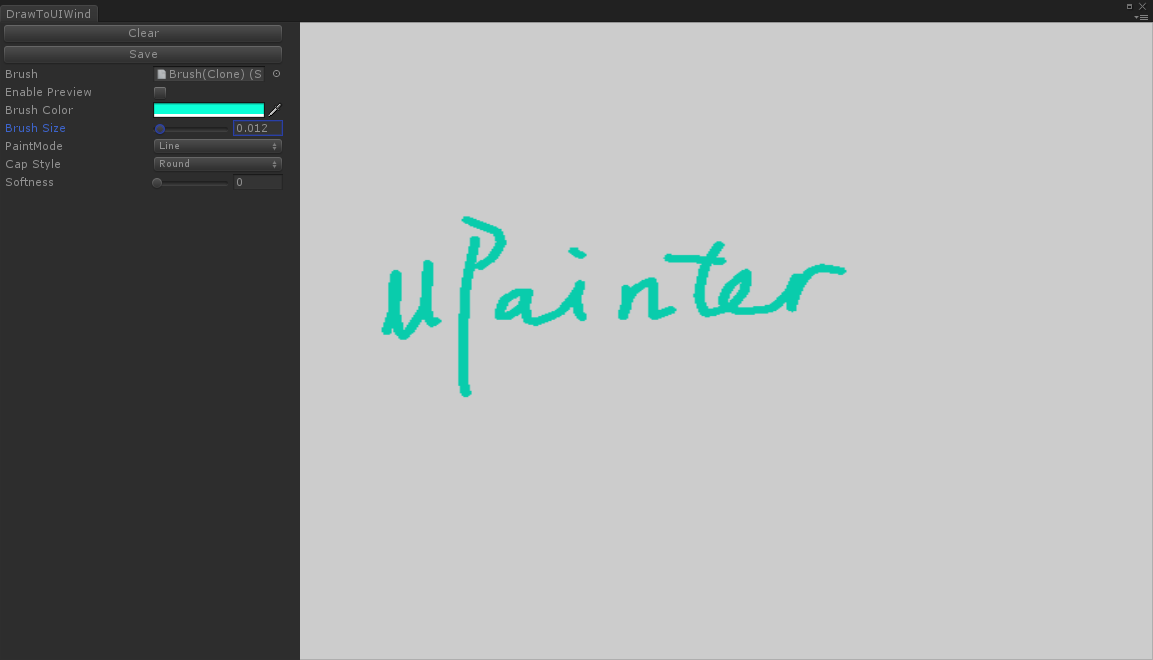
Draw in editor
Features
- Paint in runtime
- Paint in editor mode
- Paint in GPU
- Solid brush
- Texture brush
- Graphic brush
- Composite brush
- Fill Tool
- Pixel Mode
- More blend type
- Post effect
- Undo/Redo
2. Quick Start
Use Samples
- Import uPainter package into your project
- After compiled, click menu “uPainter/AddSamples” to add samples scenes to Build Setting, ensure you can run the samples correctly
- Open demo scene “uPainter/Samples/Samples.unity”
- Click one sample
- Draw on canvas
- Editor sample just click menu “uPainter/EditorDemo”
How to use
- Create a new scene
- Add a Empty Object in Canvas, and stretch to fit size
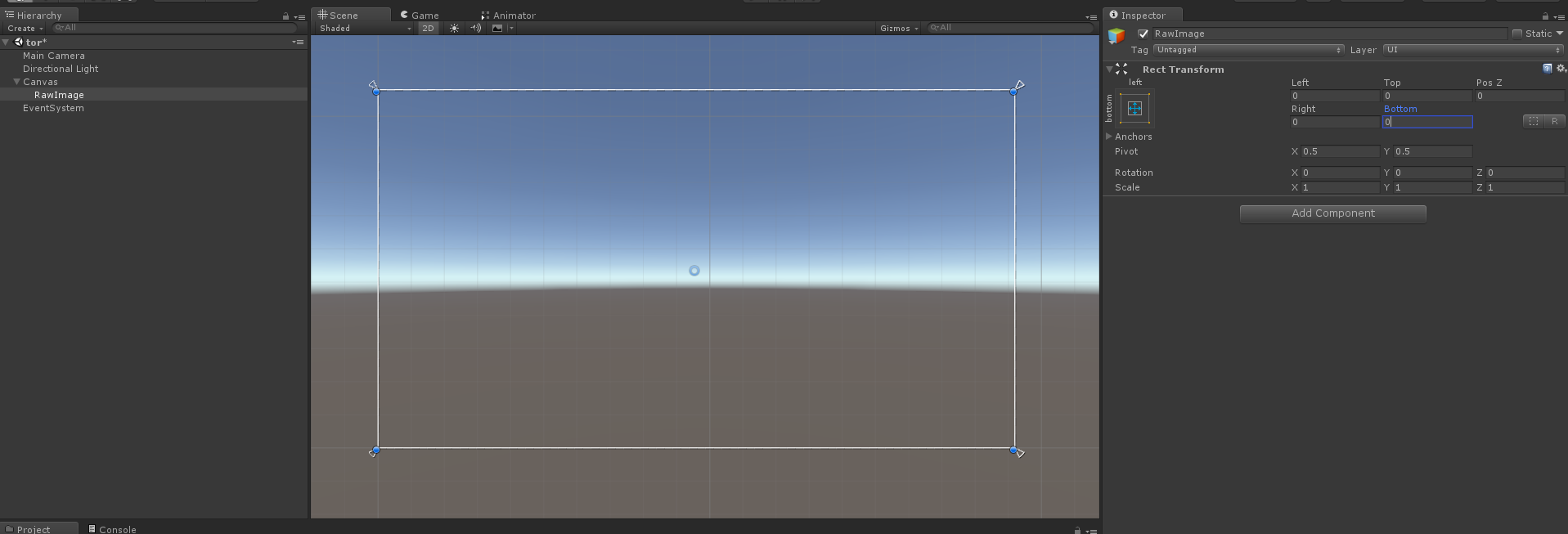
Create Empty GameObject
- Add PaintRawImage to this
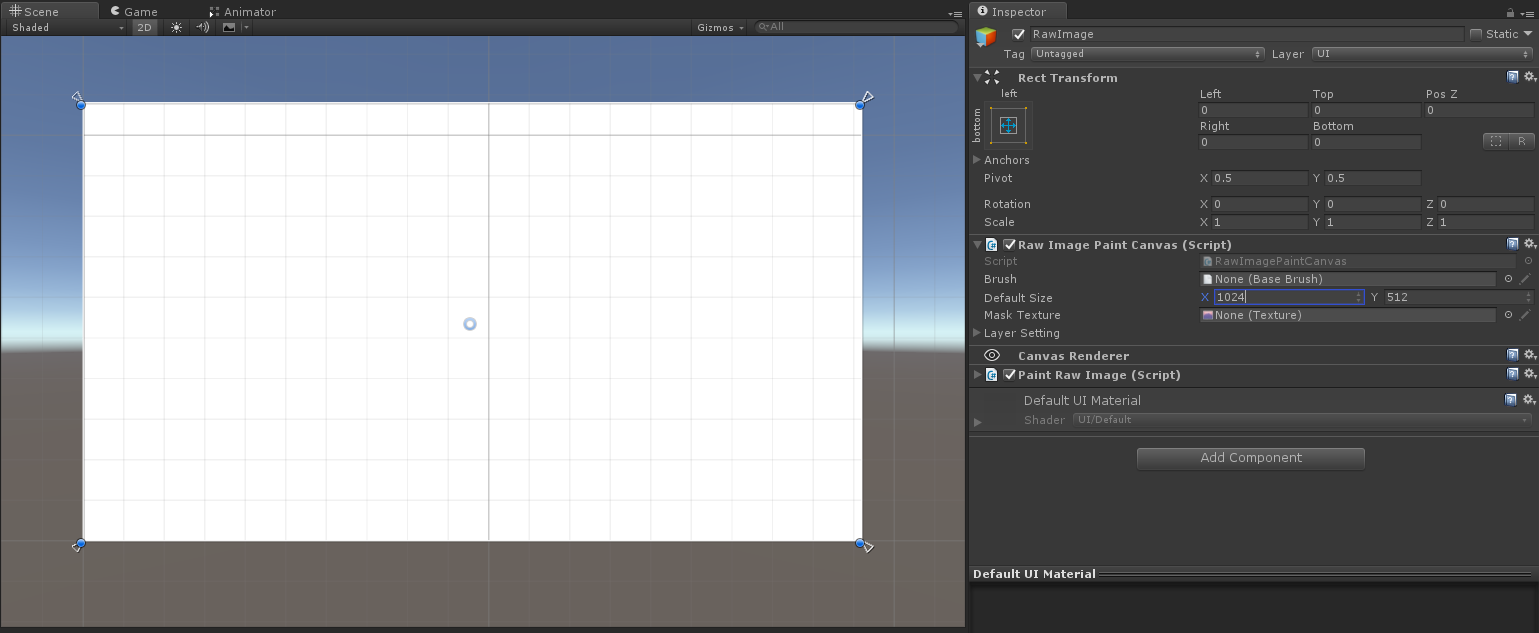
Add PaintRawImage component
- Create a solid brush:in assets window, click right mouse button, select in path “Create/uPainter/SolidBrush”
- Modify brush’s attributes
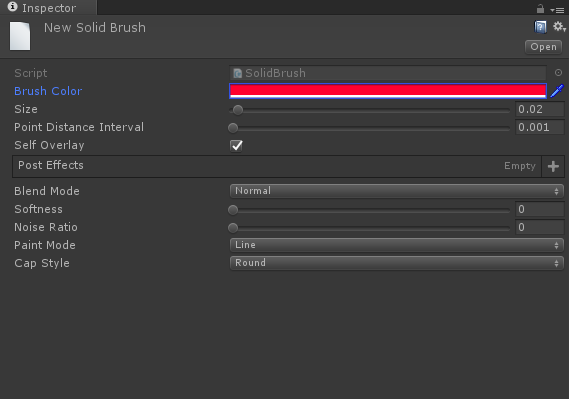
Create solid brush
- Assign the solid brush to RawImagePaintCanvs’s “Brush” property
- Draw on canvas
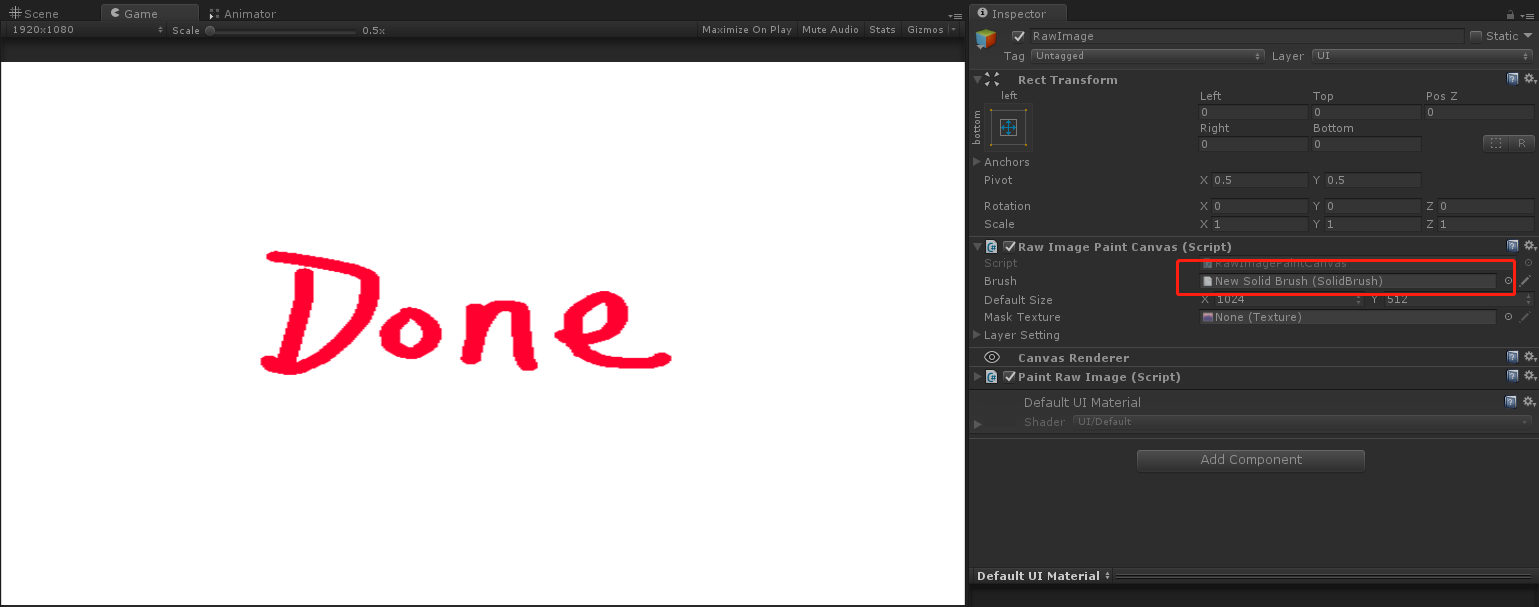
Assign brush & Draw
3. Details Introduce
Solid brush
Paint solid color to texture
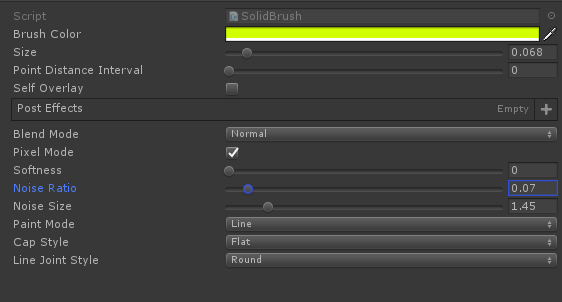
Solid brush
Brush Color: color of brush
Size: size of brush,value Range(0,1)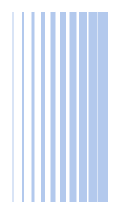
Brush SizePoint Distance Interval: the minimum distance of last two points
Self Overlay: whether or not overlay self in on paint life circle
Self OverlayBlend Mode: blend type with layer texture
- Normal: Default mode
- Restore: Easer use this mode
- Replace: Scratch card use this mode
- Darken
- Mutipy
- ColorBurn
- LinearDark
- Lighten
- ColorScreen
- ColorDodge
- LinearDodge
- Overlay
- HardLight
- SoftLight
- VividLight
- PinLight
- LinearLight
- HardMix
- Difference
- Exclusion
- Subtract
- Add
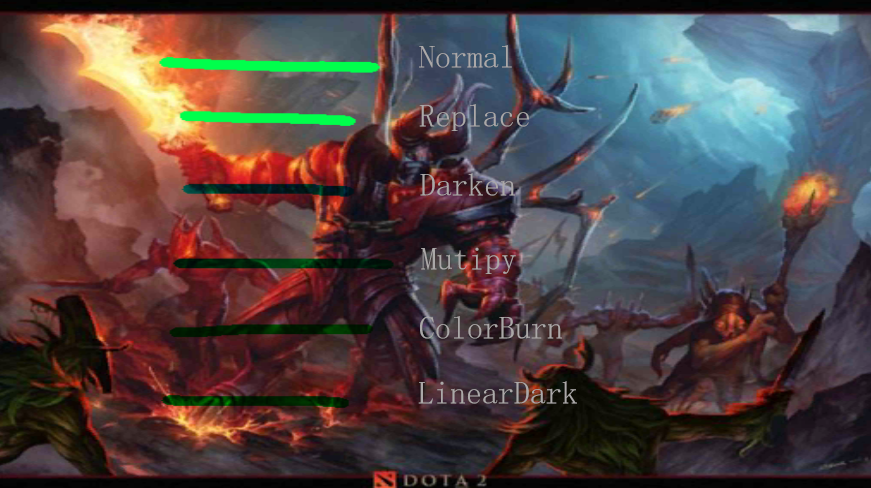
Some blend modesPixel Mode: If true, the input uv will be modify clamp to pixel cell, the layer filter mode must be point, then can get perfect effect, and you need set a correct layer and brush size
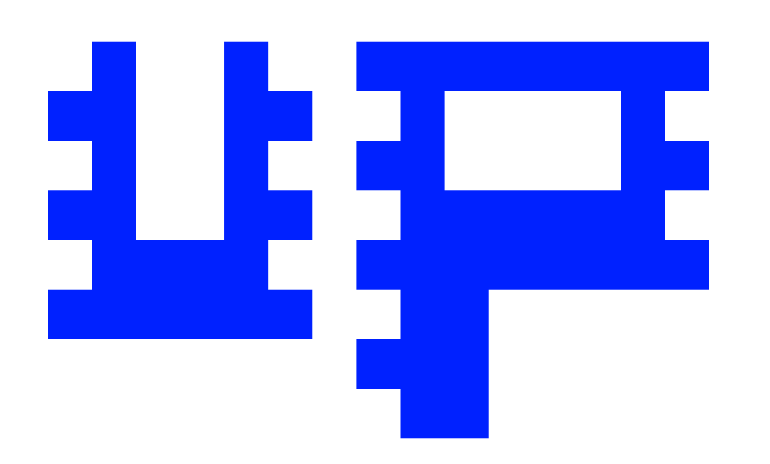
Pixel modeSoftness: softness of brush,useful highlight effect, value Range(0,1),default is 0

SoftnessNoise Rate: mask brush with noise, can use this property to simulation uneven effect,such as crayon pen, only value bigger than 0 can be effective,value Range(0,1)
Noise Size: set the noise size, only noise rate bigger than 0 can be effective,value Range(0,1)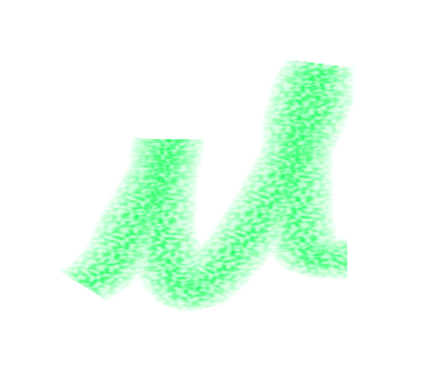
NoisePaint Mode: Brush paint mode, has Dash/Line mode
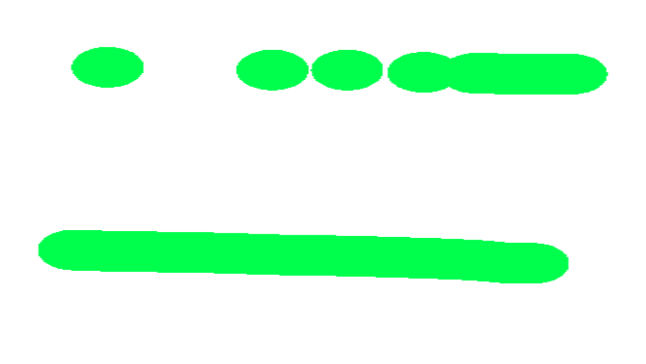
Paint ModeCap Style: Brush cap styles, has Flat/Round mode
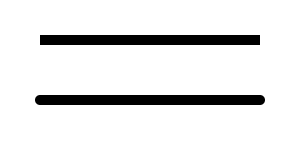
Cap StyleLine Joint Style: The corner style just effect in line paint mode, has Round/Flat/Sharp mode

Line Joint Style
Texture brush
Paint texture to target texture
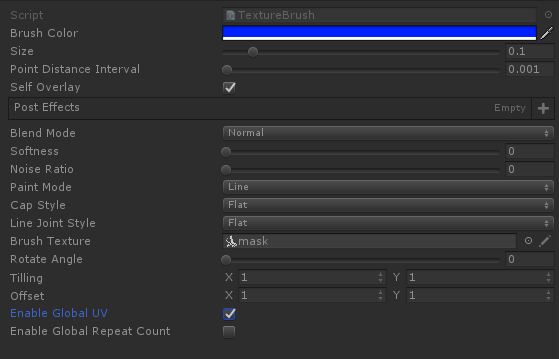
Texture brush
Brush Texture: The brush texture
Rotate Angle: Anticlockwise angle in degree of brush texture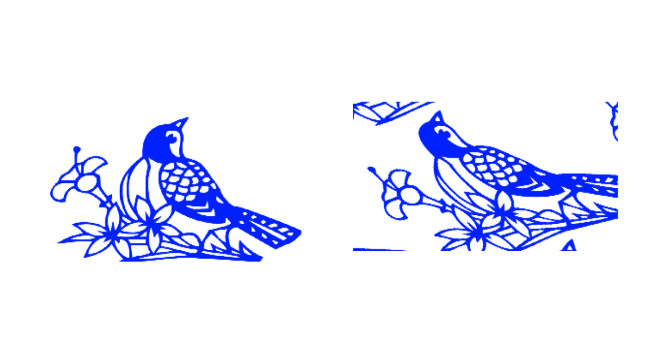
Rotate 30 degreeRotate Fllow Direction: When in dash mode, the texture will rotate by the direction between two points
Tilling: Repeat count of texture, when enable global uv,the tilling means global repeat count,Range(0,1)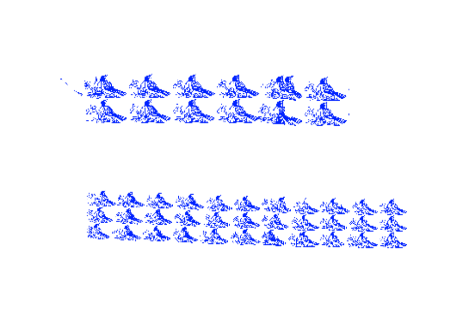
Tilling sampleOffset: Offset of texture uv,Range(0,1)
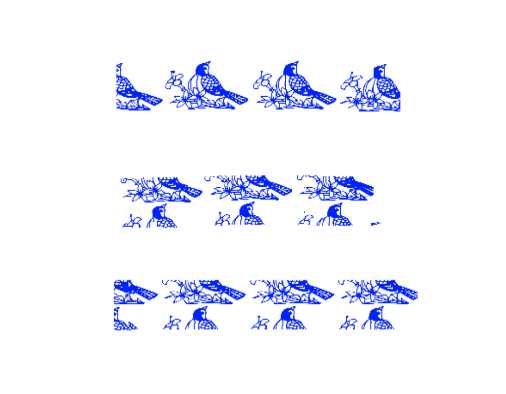
Offset sampleEnable Gloable UV: Use global texture uv,effected by brush size,can use to mosaic effect
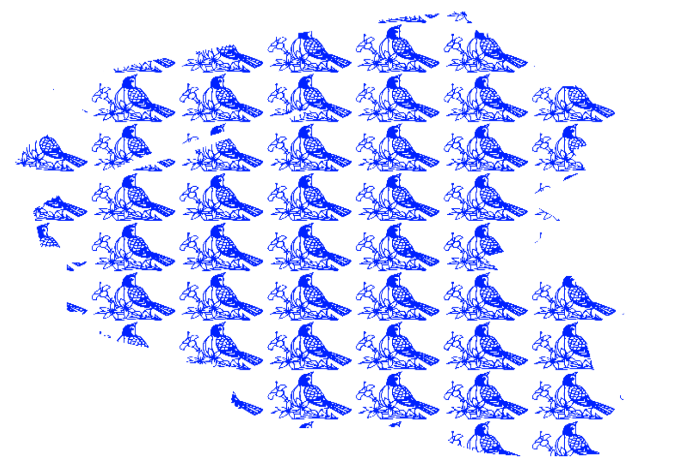
Enable gloabl uvEnable Gloable Reapeat Count: If true, will ignore brush size, only effected by tilling value

Global reapeat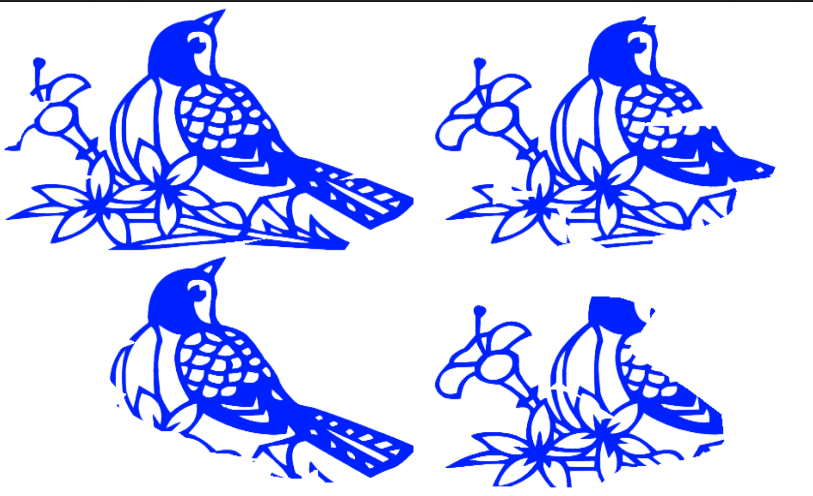
Global reapeat & set tilling
Global reapeat & set offset
Graphic/Line brush
Use GL mode to draw lines,can paint lines to texture
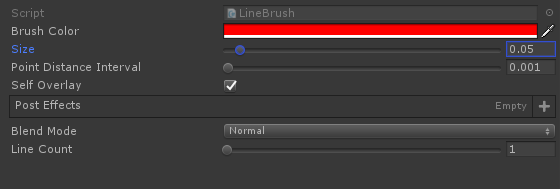
Texture brush
Line Count: The count of lines
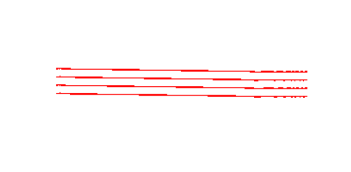
Line count is 4
Composite brush
This is a brush group effect brush,can overlay many brush effect in one paint
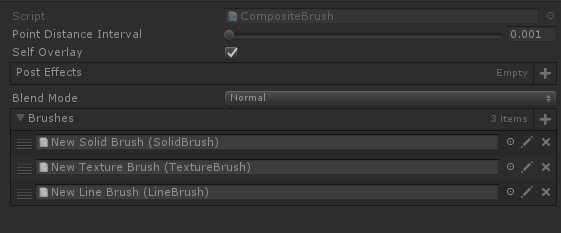
Composite brush
Brushes: Composite’s sub brushes, overlay order by array index
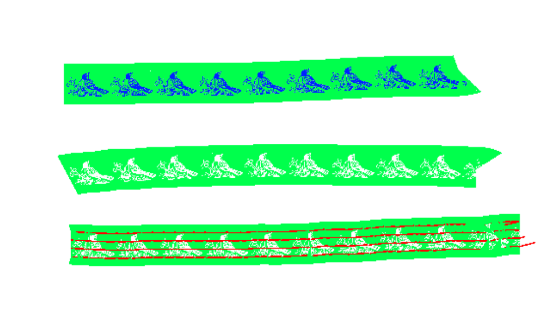
Composite brush
Post effect
When paint done, post effect will process the texture, add effect to the result,the effect can be multiple in brush, inner effect has:
Blur Brush Post
Outline Brush Post
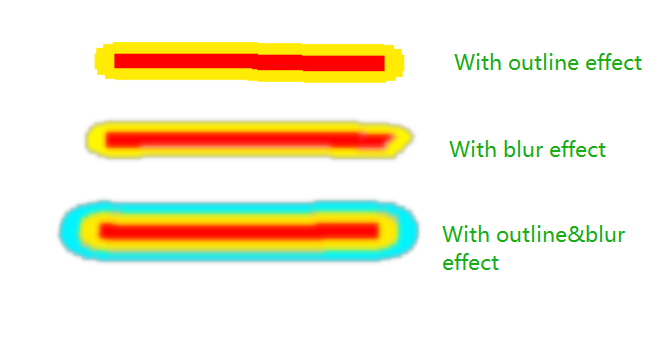
Post effect
Drawer
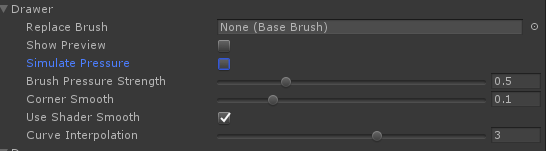
Drawer Painter interaction proxy, will handle touch input, we use drawer to create more texture painter, like raw image drawer, other ui system drawer and mesh drawer(need mesh collider) > Replace Brush: When canvas is empty, this property will set to canvas brush > Show Preview: If true, will show cursor on texture > Simulate Pressure: If true, will simulate the pressure, distance between two points is more larger ,the size will more small; > There has interface to extend, you owen simulate method, even use real touch sensor data; > >
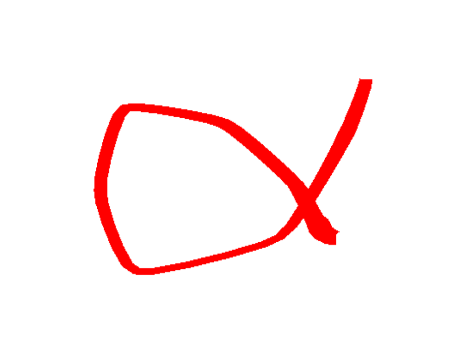 >
> > Simulate pressure >